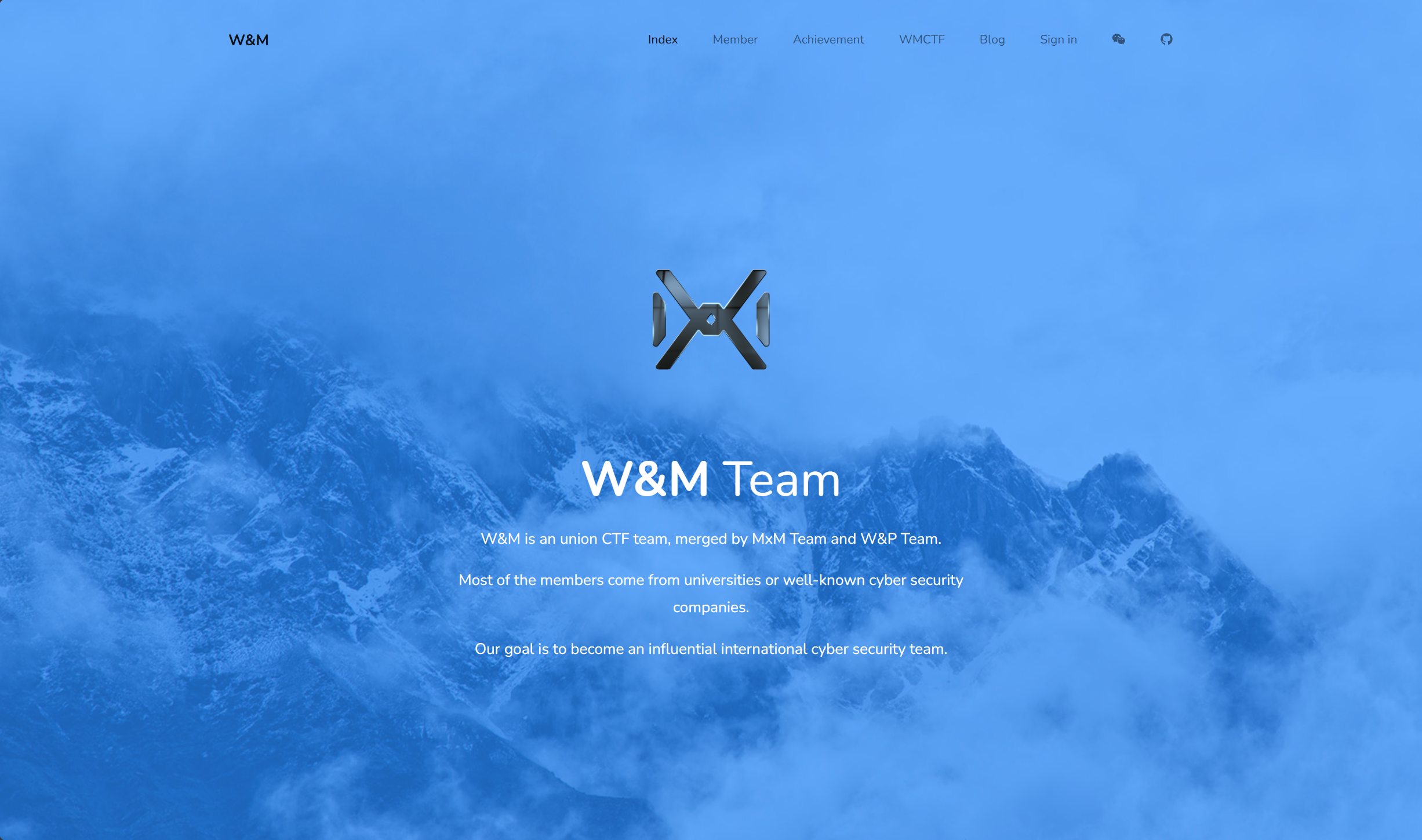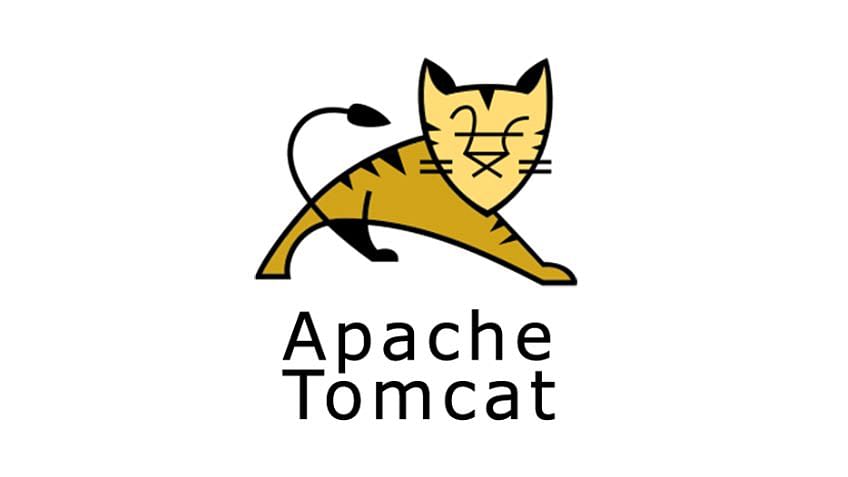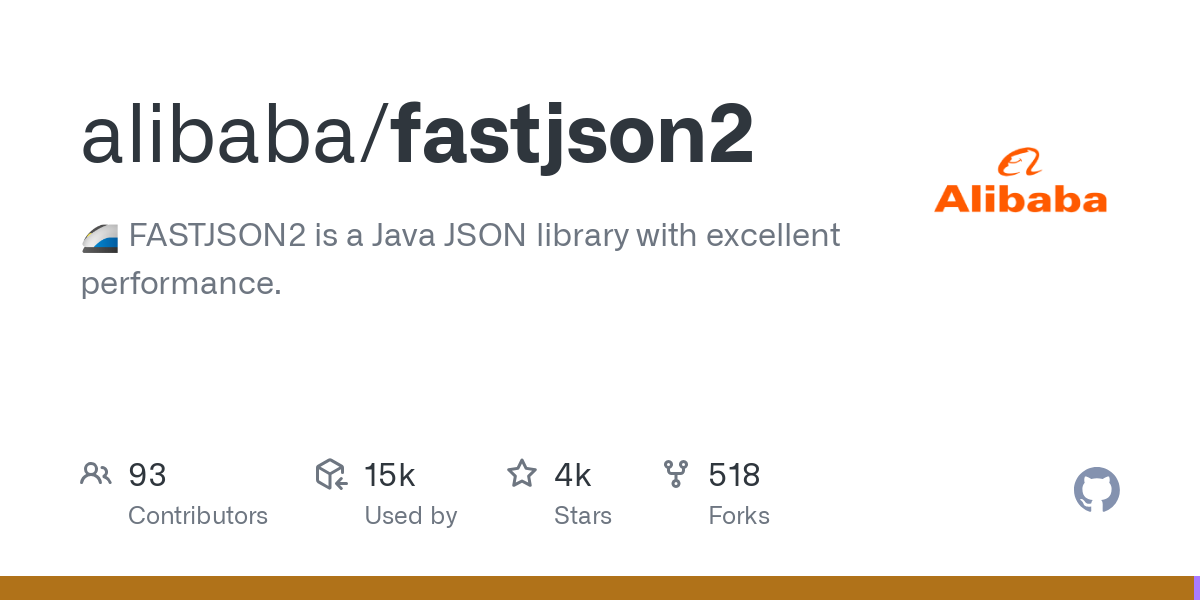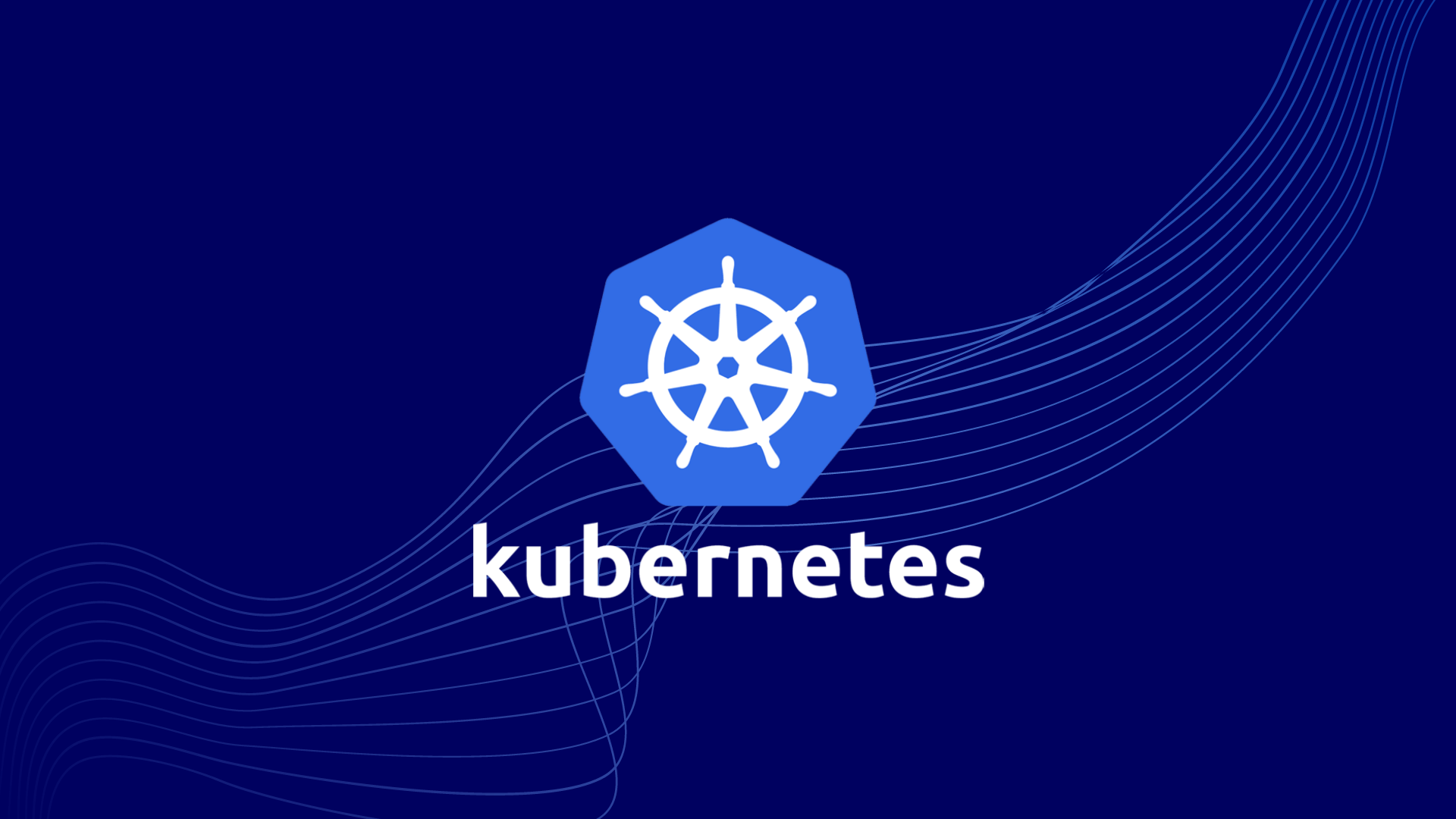1
2
3
4
5
6
7
8
9
10
11
12
13
14
15
16
17
18
19
20
21
22
23
24
25
26
27
28
29
30
31
32
33
34
35
36
37
38
39
40
41
42
43
44
45
46
47
48
49
50
51
52
53
54
55
56
57
58
59
60
61
62
63
64
65
66
67
68
69
70
71
72
73
74
75
76
77
78
79
80
81
82
83
84
85
86
87
88
89
90
91
92
93
94
95
96
97
98
99
100
101
102
103
104
105
106
107
108
109
110
111
112
113
114
115
116
117
118
119
120
121
122
123
124
125
126
127
128
129
130
131
132
133
134
135
136
137
138
139
140
141
142
143
144
145
146
147
148
149
150
151
152
153
154
155
156
157
158
159
160
161
162
163
164
165
166
167
168
169
170
171
172
173
174
175
176
177
178
179
180
181
182
183
184
185
186
187
188
189
190
191
192
193
194
195
196
197
198
199
200
201
202
203
| const express = require('express');
const fs = require('fs');
var nodeRsa = require('node-rsa');
const bodyParser = require('body-parser');
const jwt = require('jsonwebtoken');
const crypto = require('crypto');
const SECRET_KEY = crypto.randomBytes(16).toString('hex');
const path = require('path');
const zlib = require('zlib');
const mysql = require('mysql')
const handle = require('./handle');
const cp = require('child_process');
const cookieParser = require('cookie-parser');
const con = mysql.createConnection({
host: 'localhost',
user: 'ctf',
password: 'ctf123123',
port: '3306',
database: 'sctf'
})
con.connect((err) => {
if (err) {
console.error('Error connecting to MySQL:', err.message);
setTimeout(con.connect(), 2000);
} else {
console.log('Connected to MySQL');
}
});
const {response} = require("express");
const req = require("express/lib/request");
var key = new nodeRsa({ b: 1024 });
key.setOptions({ encryptionScheme: 'pkcs1' });
var publicPem = `-----BEGIN PUBLIC KEY-----\nMIGfMA0GCSqGSIb3DQEBAQUAA4GNADCBiQKBgQC5nJzSXtjxAB2tuz5WD9B//vLQ\nTfCUTc+AOwpNdBsOyoRcupuBmh8XSVnm5R4EXWS6crL5K3LZe5vO5YvmisqAq2IC\nXmWF4LwUIUfk4/2cQLNl+A0czlskBZvjQczOKXB+yvP4xMDXuc1hIujnqFlwOpGe\nI+Atul1rSE0APhHoPwIDAQAB\n-----END PUBLIC KEY-----`;
var privatePem = `-----BEGIN PRIVATE KEY-----
MIICeAIBADANBgkqhkiG9w0BAQEFAASCAmIwggJeAgEAAoGBALmcnNJe2PEAHa27
PlYP0H/+8tBN8JRNz4A7Ck10Gw7KhFy6m4GaHxdJWeblHgRdZLpysvkrctl7m87l
i+aKyoCrYgJeZYXgvBQhR+Tj/ZxAs2X4DRzOWyQFm+NBzM4pcH7K8/jEwNe5zWEi
6OeoWXA6kZ4j4C26XWtITQA+Eeg/AgMBAAECgYA+eBhLsUJgckKK2y8StgXdXkgI
lYK31yxUIwrHoKEOrFg6AVAfIWj/ZF+Ol2Qv4eLp4Xqc4+OmkLSSwK0CLYoTiZFY
Jal64w9KFiPUo1S2E9abggQ4omohGDhXzXfY+H8HO4ZRr0TL4GG+Q2SphkNIDk61
khWQdvN1bL13YVOugQJBAP77jr5Y8oUkIsQG+eEPoaykhe0PPO408GFm56sVS8aT
6sk6I63Byk/DOp1MEBFlDGIUWPjbjzwgYouYTbwLwv8CQQC6WjLfpPLBWAZ4nE78
dfoDzqFcmUN8KevjJI9B/rV2I8M/4f/UOD8cPEg8kzur7fHga04YfipaxT3Am1kG
mhrBAkEA90J56ZvXkcS48d7R8a122jOwq3FbZKNxdwKTJRRBpw9JXllCv/xsc2ye
KmrYKgYTPAj/PlOrUmMVLMlEmFXPgQJBAK4V6yaf6iOSfuEXbHZOJBSAaJ+fkbqh
UvqrwaSuNIi72f+IubxgGxzed8EW7gysSWQT+i3JVvna/tg6h40yU0ECQQCe7l8l
zIdwm/xUWl1jLyYgogexnj3exMfQISW5442erOtJK8MFuUJNHFMsJWgMKOup+pOg
xu/vfQ0A1jHRNC7t
-----END PRIVATE KEY-----`;
const app = express();
app.use(bodyParser.json());
app.use(express.urlencoded({ extended: true }));
app.use(express.static(path.join(__dirname, 'static')));
app.use(cookieParser());
var Reportcache = {}
function verifyAdmin(req, res, next) {
const token = req.cookies['auth_token'];
if (!token) {
return res.status(403).json({ message: 'No token provided' });
}
jwt.verify(token, SECRET_KEY, (err, decoded) => {
if (err) {
return res.status(403).json({ message: 'Failed to authenticate token' });
}
if (decoded.role !== 'admin') {
return res.status(403).json({ message: 'Access denied. Admins only.' });
}
req.user = decoded;
next();
});
}
app.get('/hello', verifyAdmin ,(req, res)=> {
res.send('<h1>Welcome Admin!!!</h1><br><img src="./1.jpeg" />');
});
app.get('/config', (req, res) => {
res.json({
publicKey: publicPem,
});
});
var decrypt = function(body) {
try {
var pem = privatePem;
var key = new nodeRsa(pem, {
encryptionScheme: 'pkcs1',
b: 1024
});
key.setOptions({ environment: "browser" });
return key.decrypt(body, 'utf8');
} catch (e) {
console.error("decrypt error", e);
return false;
}
};
app.post('/login', (req, res) => {
const encryptedPassword = req.body.password;
const username = req.body.username;
try {
passwd = decrypt(encryptedPassword)
if(username === 'admin') {
const sql = `select (select password from user where username = 'admin') = '${passwd}';`
con.query(sql, (err, rows) => {
if (err) throw new Error(err.message);
if (rows[0][Object.keys(rows[0])]) {
const token = jwt.sign({username, role: username}, SECRET_KEY, {expiresIn: '1h'});
res.cookie('auth_token', token, {secure: false});
res.status(200).json({success: true, message: 'Login Successfully'});
} else {
res.status(200).json({success: false, message: 'Errow Password!'});
}
});
} else {
res.status(403).json({success: false, message: 'This Website Only Open for admin'});
}
} catch (error) {
res.status(500).json({ success: false, message: 'Error decrypting password!' });
}
});
app.get('/ExP0rtApi', verifyAdmin, (req, res) => {
var rootpath = req.query.v;
var file = req.query.f;
file = file.replace(/\.\.\//g, '');
rootpath = rootpath.replace(/\.\.\//g, '');
if(rootpath === ''){
if(file === ''){
return res.status(500).send('try to find parameters HaHa');
} else {
rootpath = "static"
}
}
const filePath = path.join(__dirname, rootpath + "/" + file);
if (!fs.existsSync(filePath)) {
return res.status(404).send('File not found');
}
fs.readFile(filePath, (err, fileData) => {
if (err) {
console.error('Error reading file:', err);
return res.status(500).send('Error reading file');
}
zlib.gzip(fileData, (err, compressedData) => {
if (err) {
console.error('Error compressing file:', err);
return res.status(500).send('Error compressing file');
}
const base64Data = compressedData.toString('base64');
res.send(base64Data);
});
});
});
app.get("/report", verifyAdmin ,(req, res) => {
res.sendFile(__dirname + "/static/report_noway_dirsearch.html");
});
app.post("/report", verifyAdmin ,(req, res) => {
const {user, date, reportmessage} = req.body;
if(Reportcache[user] === undefined) {
Reportcache[user] = {};
}
Reportcache[user][date] = reportmessage
res.status(200).send("<script>alert('Report Success');window.location.href='/report'</script>");
});
app.get('/countreport', (req, res) => {
let count = 0;
for (const user in Reportcache) {
count += Object.keys(Reportcache[user]).length;
}
res.json({ count });
});
app.get("/VanZY_s_T3st", (req, res) => {
var command = 'whoami';
const cmd = cp.spawn(command ,[]);
cmd.stdout.on('data', (data) => {
res.status(200).end(data.toString());
});
})
app.listen(3000, () => {
console.log('Server running on http://localhost:3000');
});
|